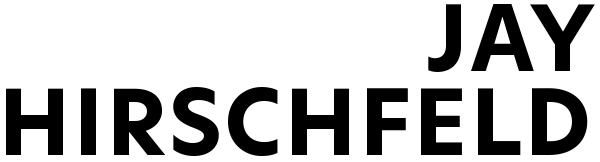import pygame
# Define some colors
BLACK = (0, 0, 0)
WHITE = (255, 255, 255)
# Set up the game window
WINDOW_WIDTH = 640
WINDOW_HEIGHT = 480
pygame.init()
screen = pygame.display.set_mode((WINDOW_WIDTH, WINDOW_HEIGHT))
pygame.display.set_caption(“Arkanoid Clone”)
# Set up the clock to control the frame rate
clock = pygame.time.Clock()
# Main game loop
running = True
while running:
# Handle events
for event in pygame.event.get():
if event.type == pygame.QUIT:
running = False
# Clear the screen
screen.fill(BLACK)
# Update the display
pygame.display.flip()
# Control the frame rate
clock.tick(60)
# Quit Pygame and exit the program
pygame.quit()
# Set up the paddle
PADDLE_WIDTH = 80
PADDLE_HEIGHT = 20
paddle_x = WINDOW_WIDTH / 2 – PADDLE_WIDTH / 2
paddle_y = WINDOW_HEIGHT – PADDLE_HEIGHT – 10
paddle_speed = 5
paddle_rect = pygame.Rect(paddle_x, paddle_y, PADDLE_WIDTH, PADDLE_HEIGHT)
# Handle paddle movement
keys = pygame.key.get_pressed()
if keys[pygame.K_LEFT] and paddle_rect.left > 0:
paddle_rect.move_ip(-paddle_speed, 0)
if keys[pygame.K_RIGHT] and paddle_rect.right < WINDOW_WIDTH:
paddle_rect.move_ip(paddle_speed, 0)
# Draw the paddle
pygame.draw.rect(screen, WHITE, paddle_rect)
# Set up the ball
BALL_RADIUS = 10
ball_x = WINDOW_WIDTH / 2
ball_y = WINDOW_HEIGHT / 2
ball_speed_x = 5
ball_speed_y = -5
ball_rect = pygame.draw.circle(screen, WHITE, (ball_x, ball_y), BALL_RADIUS)
# Handle ball movement and collisions
ball_rect.move_ip(ball_speed_x, ball_speed_y)
if ball_rect.left < 0 or ball_rect.right > WINDOW_WIDTH:
ball_speed_x = -ball_speed_x
if ball_rect.top < 0:
ball_speed_y = -ball_speed_y
if ball_rect.colliderect(paddle_rect):
ball_speed_y = -ball_speed_y
ball_rect.top = paddle_rect.bottom
# Draw the ball
pygame.draw.circle(screen, WHITE, (ball_rect.centerx, ball_rect.centery), BALL_RADIUS)
# Set up the bricks
BRICK_WIDTH = 60
BRICK_HEIGHT = 20
BRICK_GAP = 10
NUM_ROWS = 5
NUM_COLS = 8
bricks = []
for row in range(NUM_ROWS):
brick_row = []
for col in range(NUM_COLS):
brick_x = col * (BRICK_WIDTH + BRICK_GAP) + BRICK_GAP
brick_y = row * (BRICK_HEIGHT + BRICK_GAP) + BRICK_GAP + 50
brick_rect = pygame.Rect(brick_x, brick_y, BRICK_WIDTH, BRICK_HEIGHT)
if row == 0:
brick_color = (255, 0, 0) # red
elif row == 1:
brick_color = (255, 165, 0) # orange
elif row == 2:
brick_color = (255, 255, 0) # yellow
elif row == 3:
brick_color = (0, 128, 0) # green
else:
brick_color = (0, 0, 255) # blue
brick_row.append((brick_rect, brick_color))
bricks.append(brick_row)
# Handle ball collision with bricks
for row in bricks:
for brick in row:
if ball_rect.colliderect(brick[0]):
ball_speed_y = -ball_speed_y
row.remove(brick)
# TODO: update player score and check if level is complete
# Draw the bricks
for row in bricks:
for brick in row:
pygame.draw.rect(screen, brick[1], brick[0])
# Initialize game variables
score = 0
lives = 3
level = 1
max_levels = 3
# Handle ball collision with the bottom of the screen
if ball_rect.bottom > WINDOW_HEIGHT:
lives -= 1
if lives <= 0:
# TODO: show game over screen and reset game
pass
else:
ball_x = WINDOW_WIDTH / 2
ball_y = WINDOW_HEIGHT / 2
ball_speed_x = 5
ball_speed_y = -5
ball_rect.center = (ball_x, ball_y)
paddle_rect.centerx = ball_rect.centerx
# Handle level completion
if len(bricks) == 0:
level += 1
if level > max_levels:
# TODO: show victory screen and reset game
pass
else:
# TODO: show level complete screen and prepare next level
pass
# Handle ball collision with bricks
for row in bricks:
for brick in row:
if ball_rect.colliderect(brick[0]):
ball_speed_y = -ball_speed_y
score += 1
row.remove(brick)
# Draw the score, lives, and level
font = pygame.font.SysFont(None, 30)
score_text = font.render(f”Score: {score}”, True, WHITE)
lives_text = font.render(f”Lives: {lives}”, True, WHITE)
level_text = font.render(f”Level: {level}”, True, WHITE)
screen.blit(score_text, (10, 10))
screen.blit(lives_text, (WINDOW_WIDTH – lives_text.get_width() – 10, 10))
screen.blit(level_text, (WINDOW_WIDTH // 2 – level_text.get_width() // 2, 10))
# Set up power-up items
POWERUP_WIDTH = 20
POWERUP_HEIGHT = 20
powerup_speed = 3
powerup_types = [“expand_paddle”, “shrink_paddle”, “fast_ball”, “slow_ball”, “extra_life”, “lose_life”]
powerups = []
powerup_timer = 0
powerup_duration = 5000
# Handle power-up item movement and collision
if powerup_timer <= 0:
powerup_type = random.choice(powerup_types)
powerup_x = random.randint(0, WINDOW_WIDTH - POWERUP_WIDTH)
powerup_y = 0
powerup_rect = pygame.Rect(powerup_x, powerup_y, POWERUP_WIDTH, POWERUP_HEIGHT)
powerups.append((powerup_rect, powerup_type))
powerup_timer = random.randint(5000, 10000)
else:
powerup_timer -= 1
for powerup in powerups:
powerup_rect = powerup[0]
powerup_type = powerup[1]
powerup_rect.move_ip(0, powerup_speed)
if powerup_rect.colliderect(paddle_rect):
powerups.remove(powerup)
if powerup_type == "expand_paddle":
paddle_rect.inflate_ip(20, 0)
elif powerup_type == "shrink_paddle":
paddle_rect.inflate_ip(-20, 0)
elif powerup_type == "fast_ball":
ball_speed_x *= 2
ball_speed_y *= 2
elif powerup_type == "slow_ball":
ball_speed_x /= 2
ball_speed_y /= 2
elif powerup_type == "extra_life":
lives += 1
elif powerup_type == "lose_life":
lives -= 1
if lives <= 0:
# TODO: show game over screen and reset game
pass
elif powerup_rect.bottom > WINDOW_HEIGHT:
powerups.remove(powerup)
# Draw the power-up items
for powerup in powerups:
powerup_rect = powerup[0]
powerup_type = powerup[1]
if powerup_type == “expand_paddle”:
color = (255, 0, 0) # red
elif powerup_type == “shrink_paddle”:
color = (255, 165, 0) # orange
elif powerup_type == “fast_ball”:
color = (255, 255, 0) # yellow
elif powerup_type == “slow_ball”:
color = (0, 128, 0) # green
elif powerup_type == “extra_life”:
color = (0, 0, 255) # blue
elif powerup_type == “lose_life”:
color = (255, 0, 255) # purple
pygame.draw.rect(screen, color, powerup_rect)
# Load sounds and music
bounce_sound = pygame.mixer.Sound(“bounce.wav”)
brick_sound = pygame.mixer.Sound(“brick.wav”)
powerup_sound = pygame.mixer.Sound(“powerup.wav”)
gameover_sound = pygame.mixer.Sound(“gameover.wav”)
victory_sound = pygame.mixer.Sound(“victory.wav”)
pygame.mixer.music.load(“music.mp3”)
# Play background music
pygame.mixer.music.play(loops=-1)
# Handle ball collision with the paddle and bricks
if ball_rect.colliderect(paddle_rect):
ball_speed_y = -ball_speed_y
ball_rect.top = paddle_rect.bottom
bounce_sound.play()
elif ball_rect.top < 0:
ball_speed_y = -ball_speed_y
ball_rect.top = 0
bounce_sound.play()
for row in bricks:
for brick in row:
if ball_rect.colliderect(brick[0]):
ball_speed_y = -ball_speed_y
score += 1
row.remove(brick)
brick_sound.play()
# TODO: add particle effect and screen shake
# Handle power-up item collision and activation
if powerup_rect.colliderect(paddle_rect):
powerups.remove(powerup)
if powerup_type == "expand_paddle":
paddle_rect.inflate_ip(20, 0)
elif powerup_type == "shrink_paddle":
paddle_rect.inflate_ip(-20, 0)
elif powerup_type == "fast_ball":
ball_speed_x *= 2
ball_speed_y *= 2
elif powerup_type == "slow_ball":
ball_speed_x /= 2
ball_speed_y /= 2
elif powerup_type == "extra_life":
lives += 1
powerup_sound.play()
elif powerup_type == "lose_life":
lives -= 1
powerup_sound.play()
if lives <= 0:
# TODO: show game over screen and reset game
gameover_sound.play()
pass
# Draw particle effect and screen shake
# TODO: implement particle effect and screen shake
# Set up particle effect
particle_image = pygame.Surface((4, 4))
pygame.draw.circle(particle_image, WHITE, (2, 2), 2)
particle_image.set_colorkey((0, 0, 0))
particles = []
# Handle ball collision with bricks
for row in bricks:
for brick in row:
if ball_rect.colliderect(brick[0]):
ball_speed_y = -ball_speed_y
score += 1
row.remove(brick)
brick_sound.play()
# Add particle effect and screen shake
for i in range(10):
particle_rect = particle_image.get_rect()
particle_rect.center = (brick[0].centerx + random.randint(-10, 10), brick[0].centery + random.randint(-10, 10))
particle_speed_x = random.randint(-5, 5)
particle_speed_y = random.randint(-5, 5)
particles.append((particle_rect, particle_speed_x, particle_speed_y))
# Add screen shake
screen_shake = 20
# Handle power-up item collision and activation
if powerup_rect.colliderect(paddle_rect):
powerups.remove(powerup)
if powerup_type == "expand_paddle":
paddle_rect.inflate_ip(20, 0)
elif powerup_type == "shrink_paddle":
paddle_rect.inflate_ip(-20, 0)
elif powerup_type == "fast_ball":
ball_speed_x *= 2
ball_speed_y *= 2
elif powerup_type == "slow_ball":
ball_speed_x /= 2
ball_speed_y /= 2
elif powerup_type == "extra_life":
lives += 1
powerup_sound.play()
# Add particle effect
for i in range(10):
particle_rect = particle_image.get_rect()
particle_rect.center = (powerup_rect.centerx + random.randint(-10, 10), powerup_rect.centery + random.randint(-10, 10))
particle_speed_x = random.randint(-5, 5)
particle_speed_y = random.randint(-5, 5)
particles.append((particle_rect, particle_speed_x, particle_speed_y))
elif powerup_type == "lose_life":
lives -= 1
powerup_sound.play()
# Add particle effect
for i in range(10):
particle_rect = particle_image.get_rect()
particle_rect.center = (powerup_rect.centerx + random.randint(-10, 10), powerup_rect.centery + random.randint(-10, 10))
particle_speed_x = random.randint(-5, 5)
particle_speed_y = random.randint(-5, 5)
particles.append((particle_rect, particle_speed_x, particle_speed_y))
if lives <= 0:
# TODO: show game over screen and reset game
gameover_sound.play()
pass
# Update particle effect and screen shake
for particle in particles:
particle_rect = particle[0]
particle_speed_x = particle[1]
particle_speed_y = particle[2]
particle_rect.move_ip(particle_speed_x, particle_speed_y)
pygame.draw.circle(screen, WHITE, particle_rect.center, 2)
particle[0] = particle_rect
if screen_shake > 0:
screen_shake_x = random.randint(-screen_shake, screen_shake)
screen_shake_y = random.randint(-screen_shake, screen_shake)
screen_rect.move_ip(screen_shake_x, screen_shake_y)
screen_shake -= 1
else:
screen_rect.topleft = (0, 0)
# Draw the particles and screen shake
for particle in particles:
particle_rect = particle[0]
pygame.draw.circle(screen, WHITE, particle_rect.center, 2)
# Draw the screen shake
pygame.draw.rect(screen, BLACK, screen_rect)
# Set up levels
LEVELS = [ [ “1111111111”, “2222222222”, “3333333333”, “4444444444”, “5555555555”, ],
[ “1111111111”, “1111111111”, “1111111111”, “1111111111”, “1111111111”, ],
[ “1111111111”, “2222222222”, “3333333333”, “4444444444”, “5555555555”, “4444444444”, “3333333333”, “2222222222”, “1111111111”, ],
]
# Set up current level
current_level = 0
bricks = []
for row_index, row in enumerate(LEVELS[current_level]):
bricks.append([])
for col_index, col in enumerate(row):
brick_rect = pygame.Rect(col_index * BRICK_WIDTH, row_index * BRICK_HEIGHT + 50, BRICK_WIDTH, BRICK_HEIGHT)
if col == “1”:
bricks[row_index].append((brick_rect, 1))
elif col == “2”:
bricks[row_index].append((brick_rect, 2))
elif col == “3”:
bricks[row_index].append((brick_rect, 3))
elif col == “4”:
bricks[row_index].append((brick_rect, 4))
elif col == “5”:
bricks[row_index].append((brick_rect, 5))
# Set up font
font = pygame.font.Font(None, 30)
# Draw score text
score_text = font.render(f”Score: {score}”, True, WHITE)
screen.blit(score_text, (10, 10))
# Set up pause menu
paused = False
pause_text = font.render(“Paused”, True, WHITE)
pause_rect = pause_text.get_rect(center=screen_rect.center)
resume_text = font.render(“Press space to resume”, True, WHITE)
resume_rect = resume_text.get_rect(center=(screen_rect.centerx, screen_rect.centery + 50))
# Handle pause and unpause
if event.type == pygame.KEYDOWN:
if event.key == pygame.K_SPACE:
paused = not paused
if paused:
screen.blit(pause_text, pause_rect)
screen.blit(resume_text, resume_rect)
pygame.display.flip()
continue
# Set up game over screen
game_over = False
game_over_text = font.render(“Game Over”, True, WHITE)
game_over_rect = game_over_text.get_rect(center=screen_rect.center)
restart_text = font.render(“Press space to restart”, True, WHITE)
restart_rect = restart_text.get_rect(center=(screen_rect.centerx, screen_rect.centery + 50))
# Handle game over and restart
if lives <= 0:
game_over = True
if game_over:
screen.blit(game_over_text, game_over_rect)
screen.blit(restart_text, restart_rect)
pygame.display.flip()
if event.type == pygame.KEYDOWN:
if event.key == pygame.K_SPACE:
# Reset game
lives = 3
score = 0
current_level = 0
bricks = []
for row_index, row in enumerate(LEVELS[current_level]):
bricks.append([])
for col_index, col in enumerate(row):
brick_rect = pygame.Rect(col_index * BRICK_WIDTH, row_index * BRICK_HEIGHT + 50, BRICK_WIDTH, BRICK_HEIGHT)
if col == "1":
bricks[row_index].append((brick_rect, 1))
elif col == "2":
bricks[row_index].append((brick_rect, 2))
elif col == "3":
bricks[row_index].append((brick_rect, 3))
elif col == "4":
bricks[row_index].append((brick_rect, 4))
elif col == "5":
bricks[row_index].append((brick_rect, 5))
# Reset ball and paddle positions
ball_rect.center = (SCREEN_WIDTH // 2, SCREEN_HEIGHT // 2)
ball_speed_x = BALL_SPEED
ball_speed_y = -BALL_SPEED
paddle_rect.centerx = SCREEN_WIDTH // 2
# Reset power-up item
powerups = []
powerup = None
powerup_type = None
# Reset game state
paused = False
game_over = False
# Play background music
pygame.mixer.music.play(loops=-1)